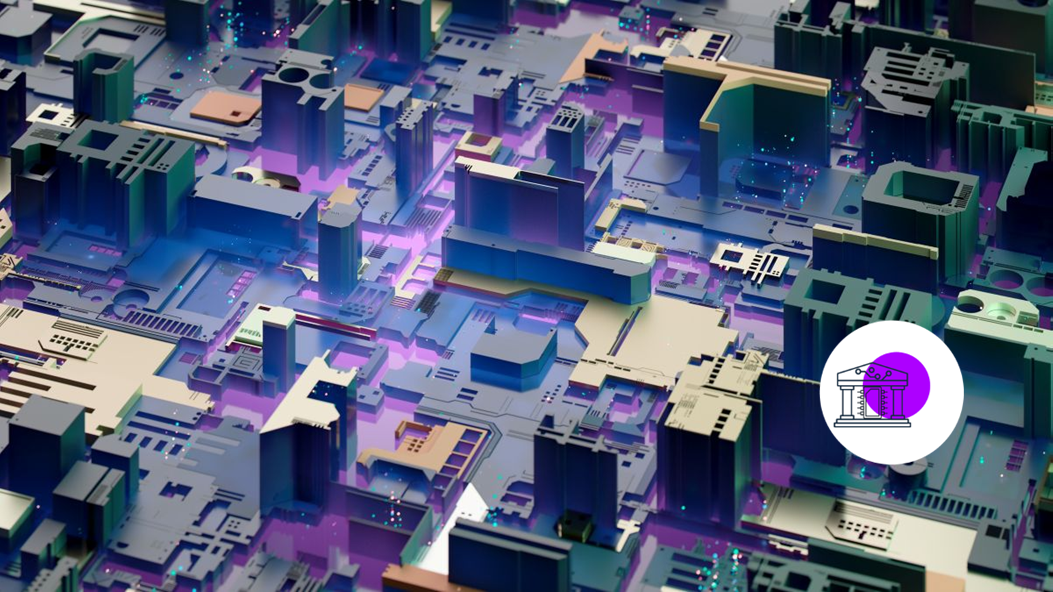How to join techUK groups
If you want to get more involved with techUK's work focused on specific topics and technologies, log in or register to join the techUK groups. By signing up you will receive regular updates about upcoming events, opportunities and calls-to-action to get involved with the group outputs.
The Group pages will also host a range of related group documents, including briefings for key policy updates, position papers, white paper drafts for review, reports and consultations. You can also view upcoming meetings, notes and minutes for past meetings, event recordings, and a discussion forum to share questions and information with group members.
How to register:
Step 1: Login or register with techUK here: https://www.techuk.org/login.html.
Step 2: When logged in, go to My Groups in your profile to view and add groups, or go https://www.techuk.org/crm-member-homepage/my-groups.html.
Step 3: On the My Groups page you can see a full list of groups you can join as a member and non-member.
Step 4: Select ‘Join Group’ to become a group member.